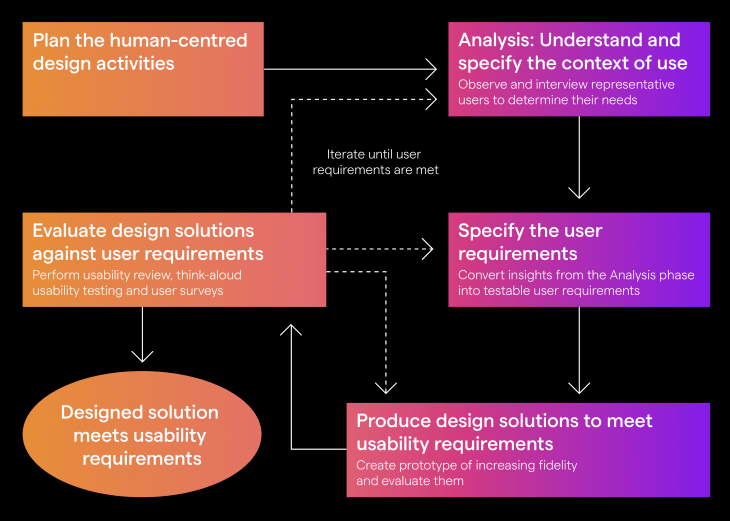Usability and not just Functionality for better Software Products
However, consider the following research observations:
- On average, 1 in 4 users abandon the app just after one use (Source).
- On average, a user spends less than 1 minute on a website before deciding to leave ( Source )
- Users require just 50 milliseconds to form an opinion about the website (Source)
From the above findings it is clear, while it is essential to focus on functionality and performance of software, the usability and user experience play the decisive role in determining its success among the customers. In fact, a lack of emphasis on the usability can lead to usability problems, which means that either the users face difficulty while using the user interface or in some instances, be unable to use it at all, which renders the whole concept of functionality and performance useless. In a nutshell:
“If the users can’t use it, it doesn’t work” – Susan Dray
Even for the companies without a software product, often a website and other forms of digital presence are maintained. There also the usability is of utmost importance, as the customers base their opinion about the credibility and the quality of the company based on their experiences with the website.
Concept of Usability:
Usability refers to the extent to which a system enables the users to accomplish their tasks based on the following three parameters:
- Effectiveness: Can the Users accomplish their goals through the software?
- Efficiency: Can the Users accomplish their goals in a resource (time) efficient manner?
- Satisfaction: What is the overall attitude of the user while interacting with the software?
For example, a Website or App that scores high on usability allows the customers to accomplish their tasks quickly and time-efficiently while creating an overall positive attitude resulting in customer retention, repeat usage and improved perception of the brand among the users.
However, defining the context of the use of the system is a prerequisite for determining usability. It comprises of the following four main elements:
- Users: It refers to the type of users who will be interacting with the software.
This is clearly one of the most critical factors in determining usability. Different types of users usually differ in their goals, knowledge about the system and familiarity with the technology, which affects their interaction with the software. In fact, improper consideration of the user context of the software could introduce some of the biggest usability problems. For example, a website navigation path that seems perfectly normal for a development team member (who is well acquainted with the overall design), might seem overly complicated to an average user.
- Tasks: It refers to the typical activities that users perform with the system.
The user group also defines the typical tasks that the system is expected to facilitate. For example, on a Job hunt website, a job seeker and an employer would perform different tasks and therefore have differing expectations from the system.
- Equipment: Any other hardware or software necessary for using the system.
A simple example of this is opening a website from different browsers or opening it from both computer and smartphones.
- Environment: The physical, social and technical conditions in which a user uses the software.
More usable software through human-centred design
The ISO 9241-210 prescribes a design process that seeks to eliminate usability problems from a software product, by keeping the users at the centre of the whole design process. This is an iterative process, where the focus is on figuring out the usability requirements of software and incorporating them in it. A brief diagrammatic representation of the human-centred design process is described below.
Source: ISTQB
One of the key aspects of this process is that the users (or representative users, like usability experts, subject matter experts, etc.) are involved in the design process in order to ensure that not just functional and non-functional requirements but also the usability requirements are identified during the development process. The iterative approach makes it also suitable for agile driven projects.
There are multiple ways through which usability can be tested or evaluated. The choice of method depends upon the time, budget, usability maturity of the organization and the overall objective.
A quick method is conducting a User Review, where experts do a review of the software. However, since evaluation is opinion based and actual users are not involved, it is valid only when the usability maturity of the organization is high.
In case of low usability maturity of the team, an actual usability test is more productive. In this, a sample set of real users tests the prototype, guided by the moderator. The biggest advantage is that the stakeholders can observe how the users interact with the software, thus, getting a better idea of usability problems present in the software. This approach requires more time, budget and people to plan and execute the tests. However, there are ways to optimize the costs, for example, conducting short usability test sessions (shorter than 15 minutes) iteratively.
Usability survey is yet another method for usability evaluation, in which questionnaires are used. They provide qualitative information about customer satisfaction and his attitude towards the product. Even though the costs required this method are low, it is quite time-intensive and less suitable for early prototypes.
In conclusion:
“Design is not just what it looks like and feels like. Design is how it works.” – Steve Jobs
A successful digital product needs a holy trinity of form, function and design (usability and user experience).
Picture seen on Medium: Funny things developers say!